Which Video card should I buy?
In all fields of expertise there’s theory, and there’s practice. Sometimes, the difference is slight (say, philosophy), and sometimes the difference is visceral, as with, say, bull-fighting, bungee-jumping and boxing. Deciding which graphics card to buy can often feel like the latter – you read up on the technology, scour the reviews and yet all too often the huge number of cards on sale seem to actively work against your ability to make a decision you feel confident with. In this section of the feature we’re going to show you how to make the best decision, and to prove it can be done, we’re going to analyse one of the toughest sections of the graphics market: the $300 to $600 zone. Brutal price drops and fierce competition make it a place many fear to tread, but we’ll show you exactly how to get what you want.
Know your PC
The first step is to survey your own PC. If you want to buy a new graphics card for gaming, then your only real option is a PCI Express card (PCI-E). Nvidia appears to have almost totally given up on the older AGP standard, and while ATI has made a not-completely-terrible AGP GPU in the shape of the Radeon HD 3850, it retails for a high price ($200) in relation to the performance it offers. If you still have an AGP motherboard, you’ll be better off in the long run replacing it with one that supports PCI-E.
Graphics cards are power-hungry, too, so you need to know what your PC’s PSU is like. You’ll need one that not only delivers enough total wattage for the system, but also has a strong 12v rail, as this is where the graphics card draws all its power from. In addition, graphics cards, particularly high-end models, often need specific types of power plugs, usually a combination of one or two 6- and/or 8-pin PCI-E connectors. You can buy convertors that turn Molex plugs into PCI-E power connectors, but this increases the cost and complexity of your PC’s wiring.
If you want to use your existing PSU, it’s not that easy to find out if it will be able to cope with a new graphics card: in part this is because not all PSUs of the same wattage are equal, and it’s also because both Nvidia and ATI are very poor at revealing the power requirements of their graphics cards. Also, your system’s power requirements will be impacted by the CPU and motherboard you use, the number of hard disks you use, and whether your CPU is overclocked – as heavy overclocking can almost double the power draw of your processor.
Outer Vision Extreme’s PSU calculator can come in handy to give you a rough idea of what PSU you’ll need. The minimum PSU we recommend is a 550w model and this should be fine for a PC with a stock-clocked or slightly overclocked dual- or quad-core CPU, with a single graphics card and hard disk.
Once you’ve considered your motherboard and the PSU, the next item to look at is your CPU. A graphics card is fed with data by other components inside the PC, and if these components can’t keep up, then performance of the graphics card will be compromised and you won’t see its full potential. Of all the other components in the PC, it’s the CPU that has the biggest impact upon the graphics card. In the second half of this section we’ve tested how various graphics cards perform with different CPUs, so you can see the variation. How much CPU performance a game needs varies from title to title, but if you’ve got a system with an older dual-core CPU or a single-core model, it’s likely that you won’t see full performance from a new graphics card. While an upgraded card will help, a faster CPU also wouldn’t go amiss.
Finally, make sure you know how much room is available inside your PC. If you’ve got a small PC or Shuttle case, you may not be able to fit in a dual-slot graphics card, or you may need to shuffle around PCI add-in cards. Also, bear in mind that high-end graphics cards are typically around 9.5 to 10.5in long.

 Hitek Remote Support Call
Hitek Remote Support Call 
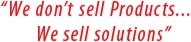









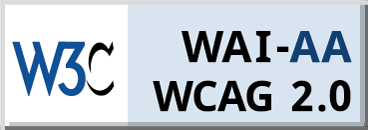

Leave a Reply